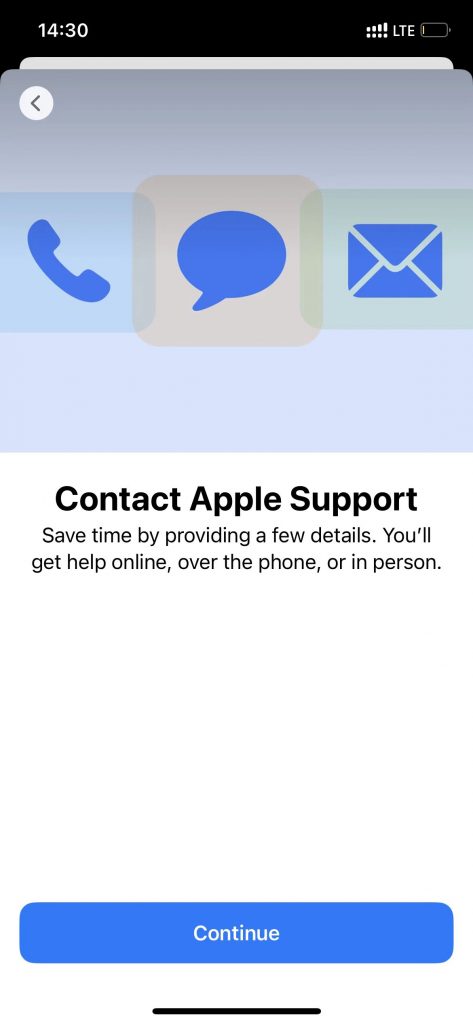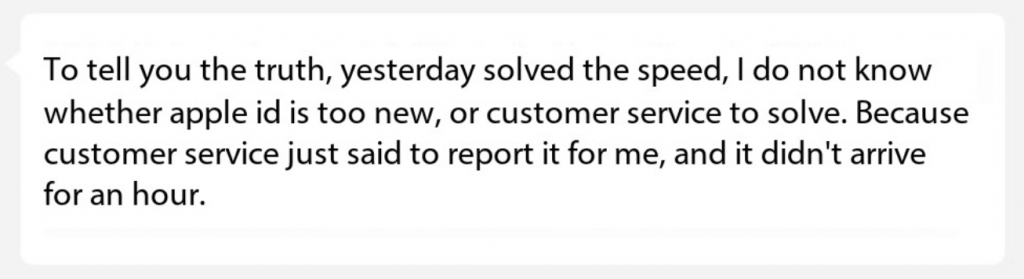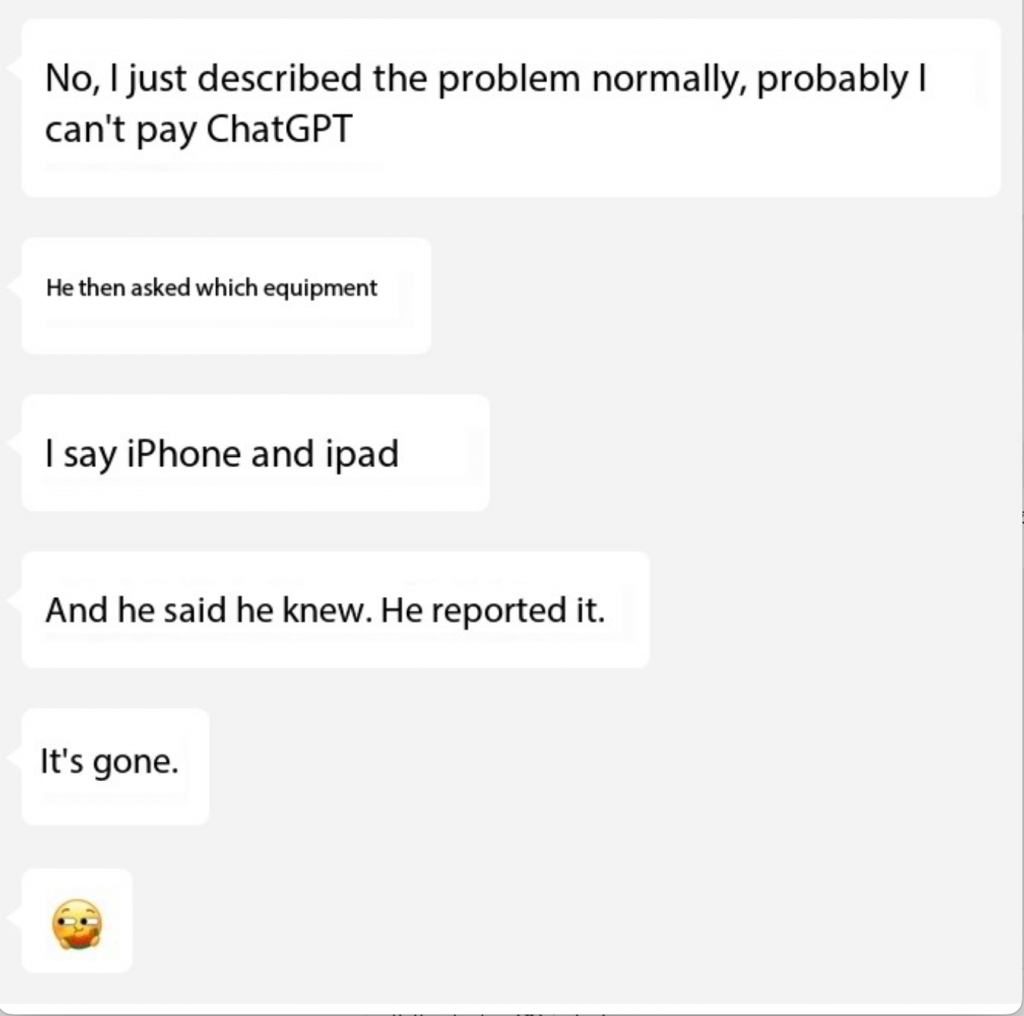Table of Contents
Introduction
This tutorial will guide you on how to use a Chinese or Hong Kong credit card through SMS-Man and SMS-Activate services to register for a U.S. PayPal and Apple ID, and then subscribe to ChatGPT with your Chinese or Hong Kong credit card.
Step One: Use SMS-Man to Receive Text Messages to Register for U.S. PayPal
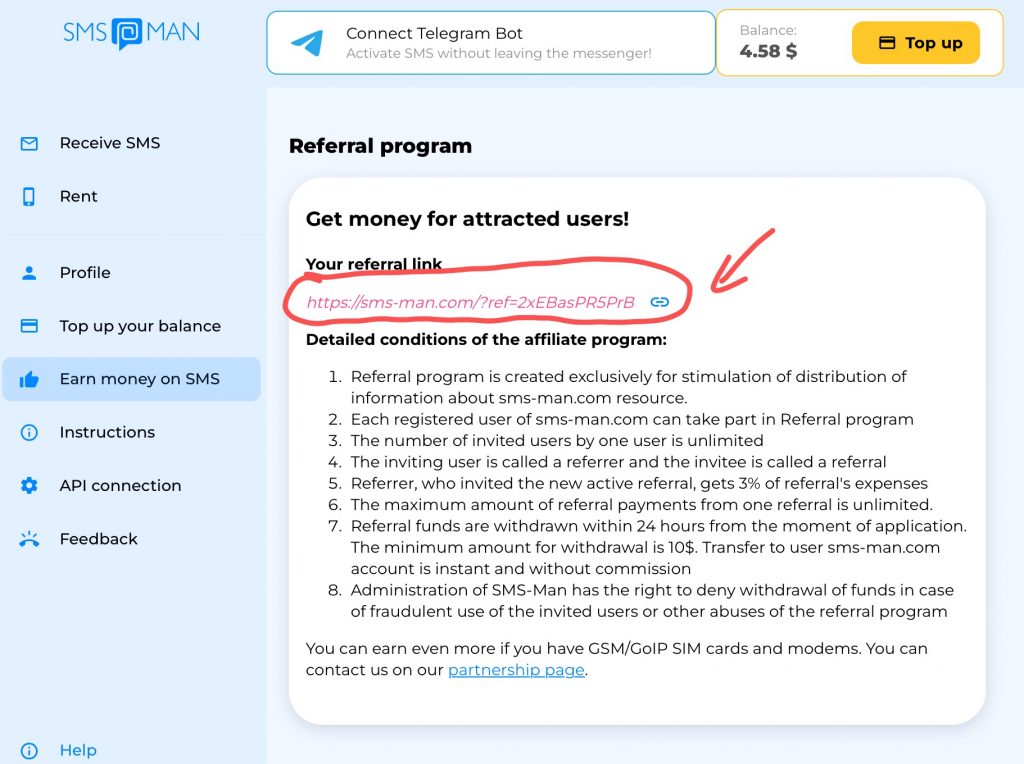
- Visit the SMS-Man website.
- Select “Receive SMS”.
- In “Select country,” choose “USA”.
- In “Select a service,” search and select the “PayPal” service.
- Click “Buy SMS” to pay for the text message.
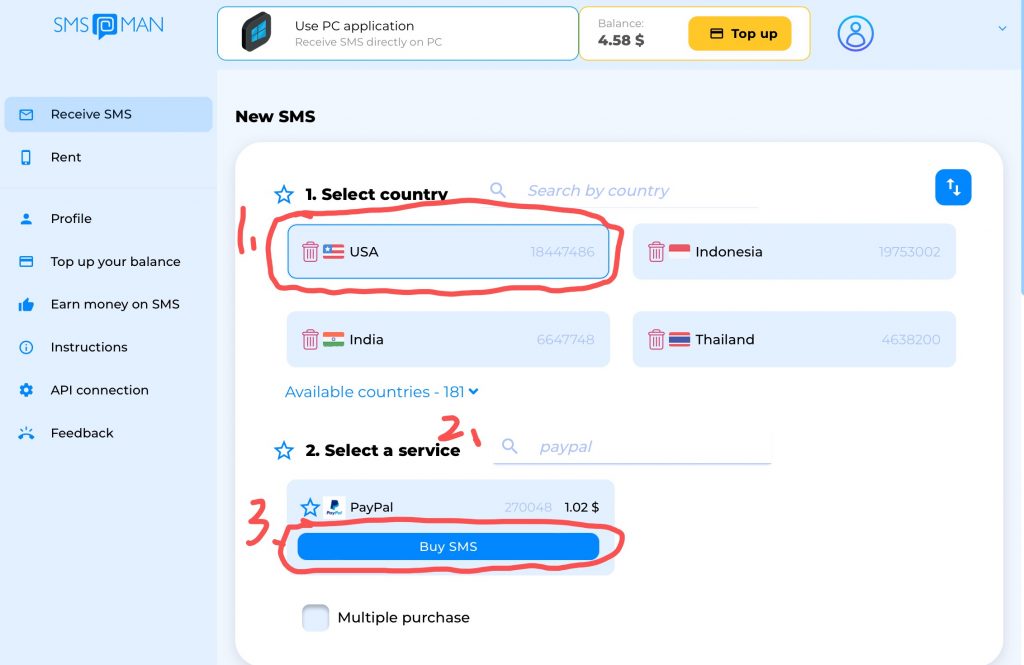
Step Two: Register a U.S. PayPal Account and Link Your Chinese or Hong Kong Credit Card
- Use the phone number provided by SMS-Man to register a U.S. PayPal account.
- In the payment method, choose “Credit Card” and enter your Chinese Visa or Hong Kong Mox credit card information.
- Complete the registration process.
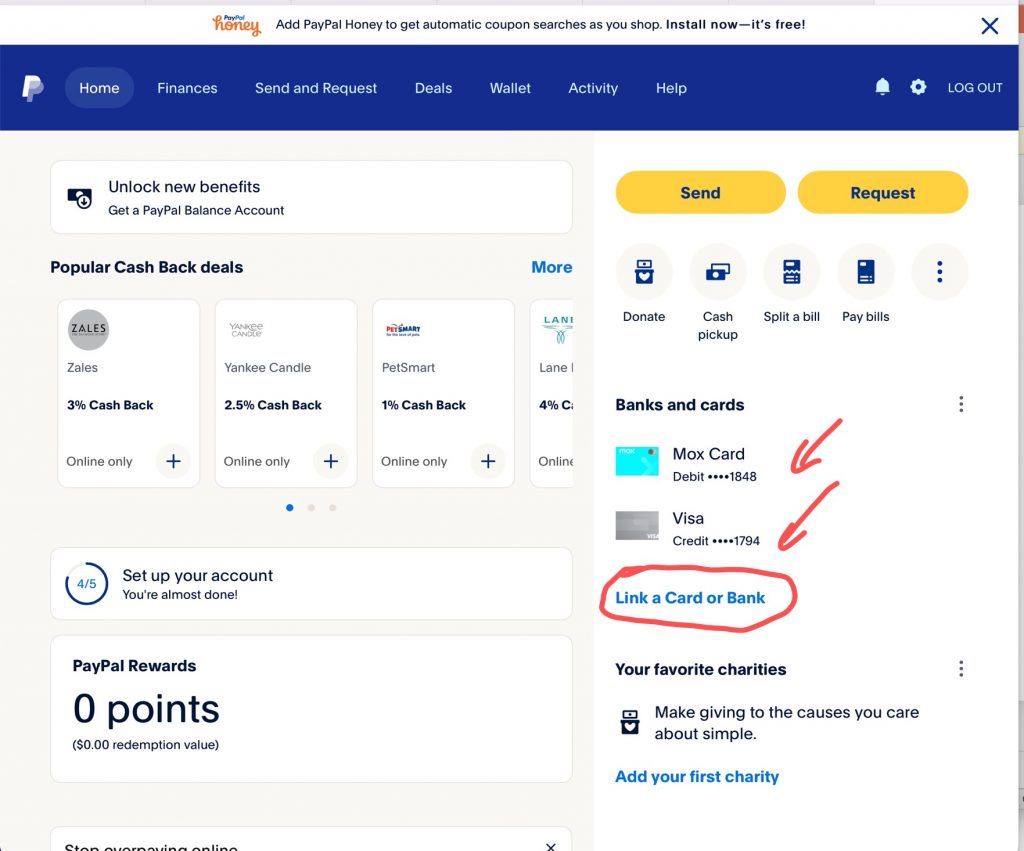
Step Three: Use SMS-Man to Receive Text Messages for Apple Services, Similar to Step One
- Repeat points 1 to 3 of Step One, but choose “Apple” in “Select a service”.
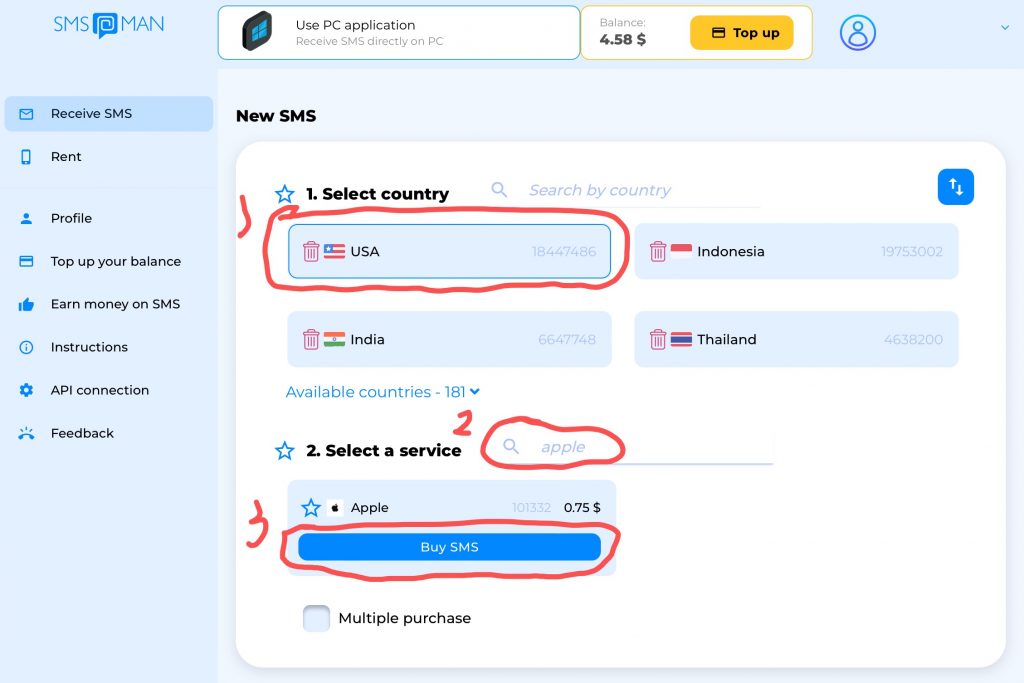
Step Four: Register a U.S. Apple ID and Choose PayPal as the Payment Method
- Register a U.S. Apple ID using the phone number obtained in Step Three.
- In the payment method, choose “PayPal”.
- Follow the instructions to complete the account setup.
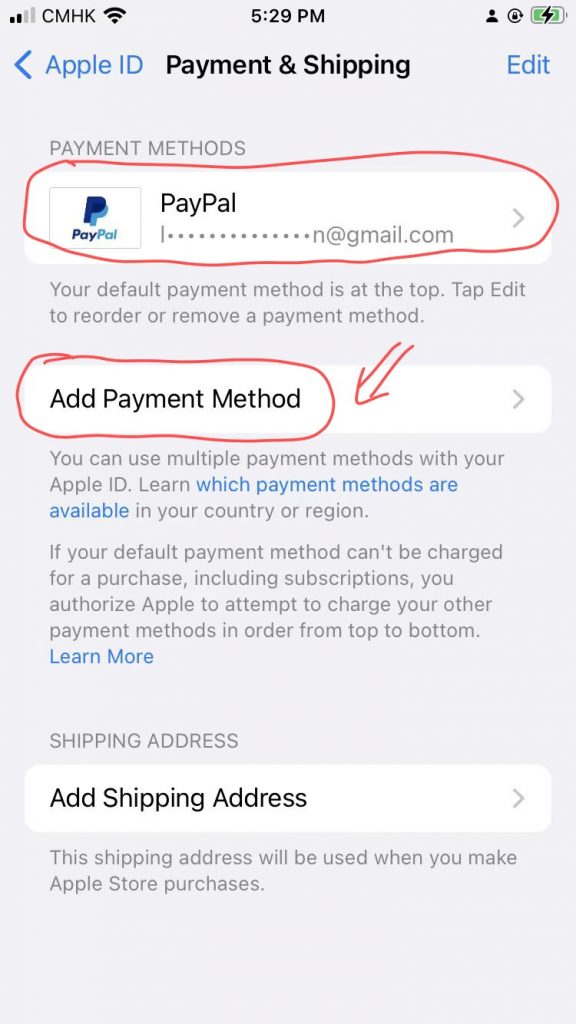
Step Five: If SMS-Man Does Not Work, Use SMS-Activate
- Visit SMS-Activate. https://sms-activate.org/?ref=7018875
- Choose the service you need and obtain a virtual phone number.
- Use this number to complete your registration process.
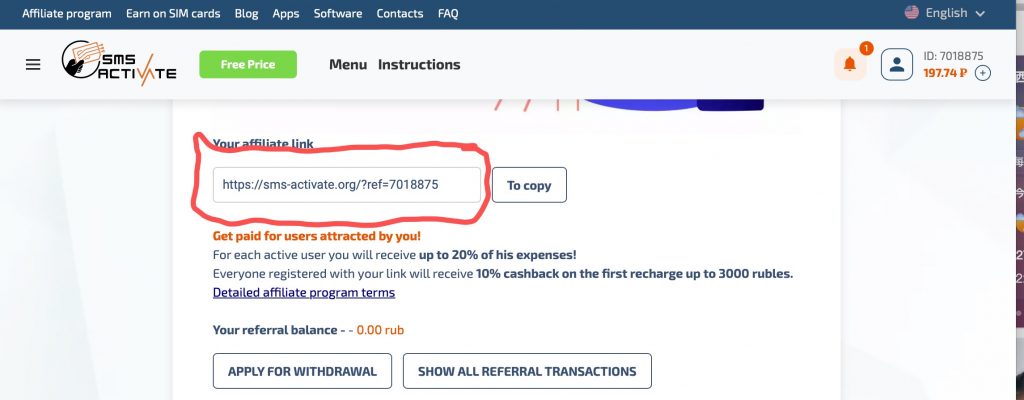
Step Six: Download the App from the Apple Store and Subscribe to ChatGPT Service in the App Interface
- Open the App Store application under your U.S. Apple ID account.
- Search for the ChatGPT service app you want to subscribe to.
- Click to download and install the app.
- Open the app and follow the app’s instructions to complete the subscription process for ChatGPT service.
- If necessary, choose a suitable subscription plan and confirm the payment method (if you have already set PayPal as your payment method, this step will be completed automatically).
- Complete the subscription and start enjoying the ChatGPT service.
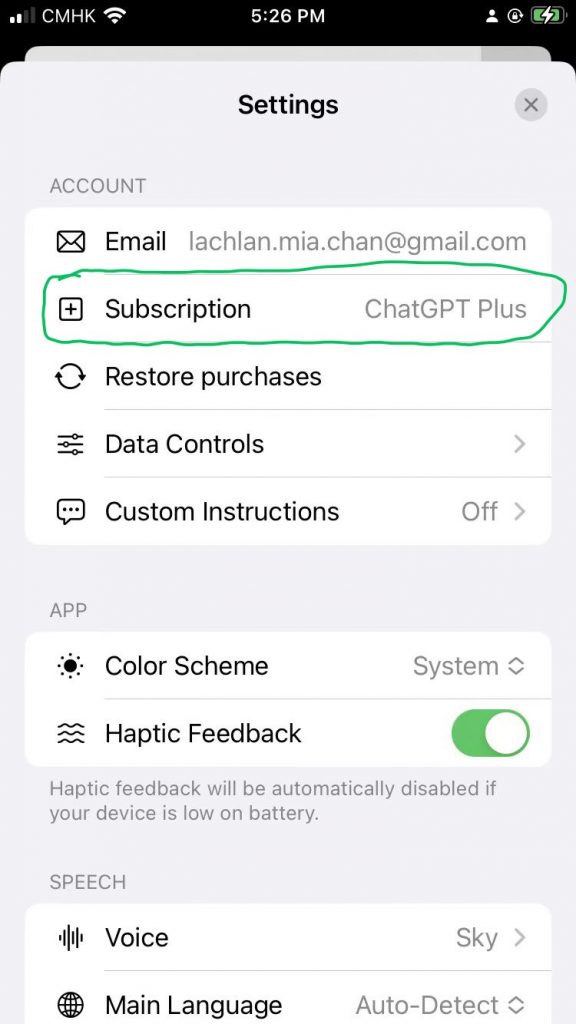
Your Purchase Could Not Be Completed Solution
If you encounter the problem shown below:
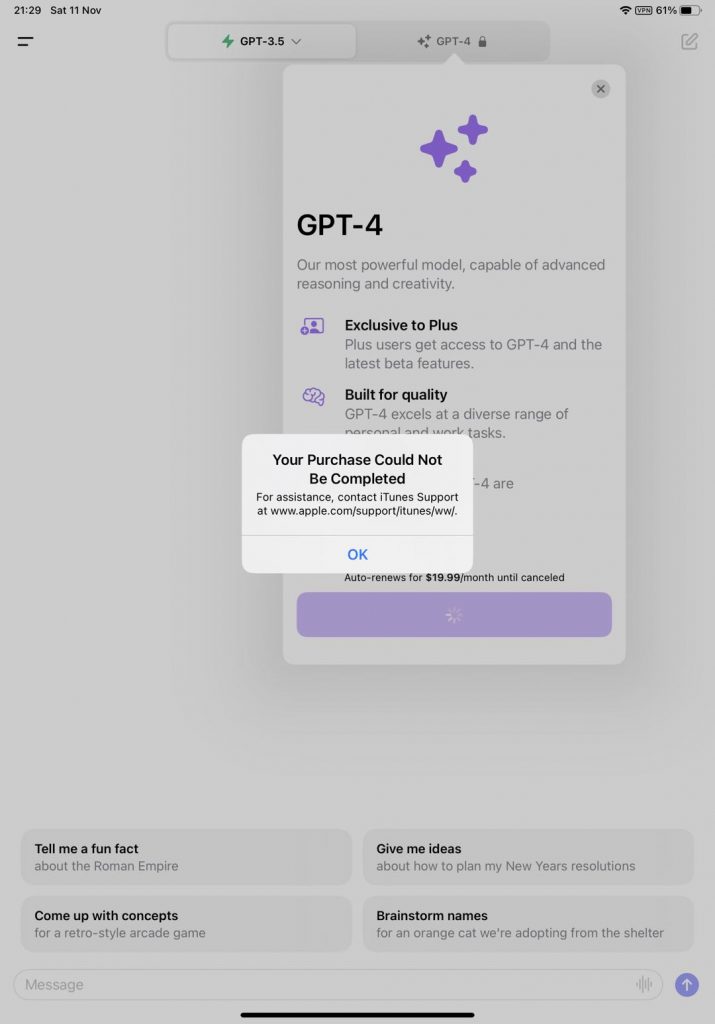
Directly download Apple Support, give feedback to customer service that you can’t subscribe to ChatGPT. According to a friend’s feedback, it was resolved in an hour.